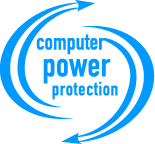6 Quick Tips
Uninterruptible Power Supply (UPS) systems are critical components of an organization's IT infrastructure, providing protection against power outages and ensuring the continuous operation of vital equipment. However, mistakes made during the selection, installation, and maintenance of UPS systems can lead to costly downtime and equipment damage. In this blog, we will discuss some of the most common UPS system mistakes and how to avoid them.
- Choosing the Wrong UPS System
One of the most common UPS system mistakes is selecting the wrong type of UPS for your needs. Different types of UPS systems have different features and capabilities, and choosing the wrong type can result in poor performance, inadequate protection, or excessive cost. It's important to consider factors such as load size, runtime requirements, and the criticality of the equipment being protected when selecting a UPS system.
- Overloading the UPS System
Another common mistake is overloading the UPS system by connecting too many devices or equipment that exceed the UPS system's capacity. This can cause the UPS system to shut down or even damage the equipment being protected. It's important to understand the load requirements of your equipment and select a UPS system with an appropriate capacity.
- Improper Placement
Improper placement of the UPS system can also cause problems. Placing the UPS system in a poorly ventilated area, for example, can cause it to overheat and fail. Placing it too close to other equipment can cause electromagnetic interference, leading to erratic behaviour or failure of the equipment. It's important to follow the manufacturer's guidelines for placement and ensure proper ventilation and spacing.
- Lack of Regular Maintenance
Regular maintenance is crucial for the optimal performance of UPS systems. Neglecting regular maintenance can lead to battery failure, reduced runtime, and decreased protection. It's important to follow the manufacturer's recommended maintenance schedule and perform regular testing and inspection to ensure the UPS system is functioning properly.
- Not Performing Regular Battery Replacements
The battery is a critical component of a UPS system, and its failure can result in costly downtime. Not replacing batteries on a regular basis can lead to a reduced runtime or complete failure of the UPS system. It's important to follow the manufacturer's recommended battery replacement schedule and monitor battery health to ensure the UPS system is protected.
- Lack of Backup Power
Finally, a common mistake is not having backup power sources in place. While UPS systems can provide short-term protection, they are not designed to provide long-term power during extended outages. Having a backup generator or other backup power source can ensure continuous power during extended outages.
UPS systems are critical components of an organization's IT infrastructure, and mistakes during selection, installation, and maintenance can lead to costly downtime and equipment damage. Avoid these mistakes and you will be on the road to success.